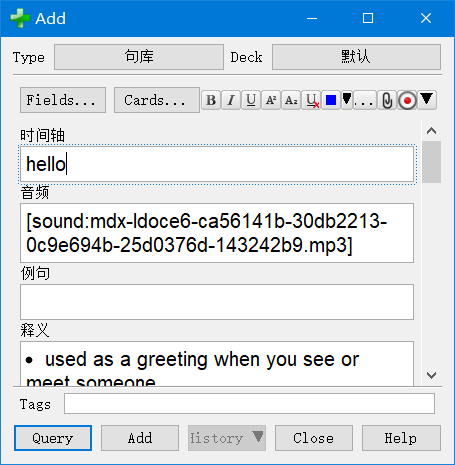FastWordQuery Addon For Anki
Features
This addon query words definitions or examples etc. fields from local or online dictionaries to fill into the Anki note.
It forks from WordQuery, added multi-thread feature, improve stability, and some other features.
- Querying Words and Making Cards, IMMEDIATELY!
- Support querying in mdx and stardict dictionaries.
- Support querying in web dictionaries.
- Support Multi-Thread to query faster.
Install
- Place addons or addons21 folder of this repository to anki addon folder.
OR - Use the installation code: 1807206748
Setting
Shortcut
- Click Menu “Tools -> Add-ons -> FastWQ -> Edit…“
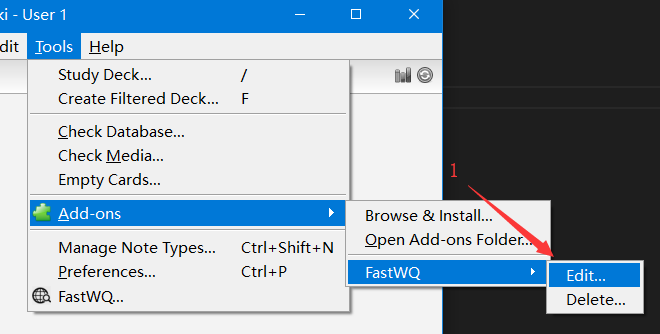
- Edit the code and click Save
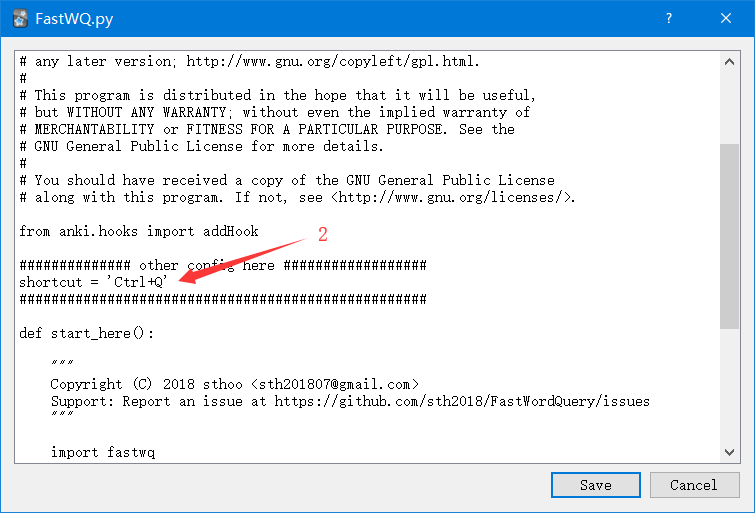
Config
-
In Browser window click menu “FastWQ -> Options”
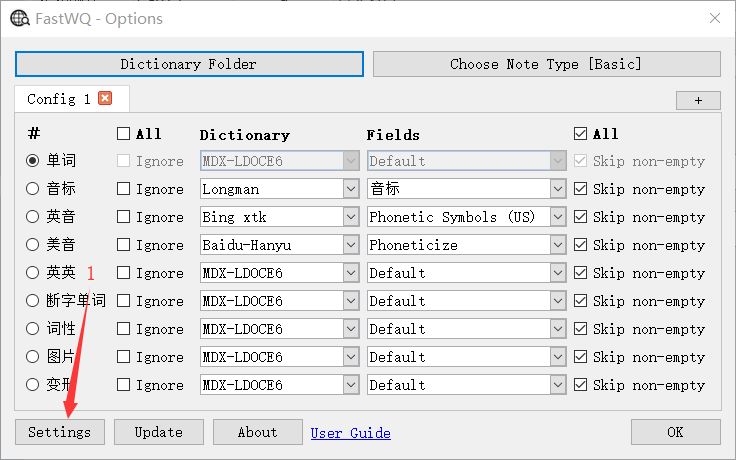
-
Click Settings button in the Options window
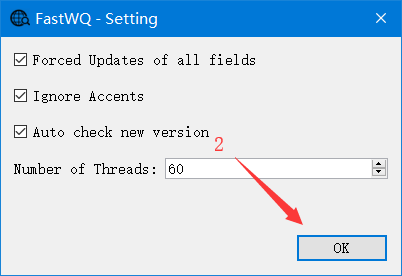
- Force Updates of all fields : Update all fields even if it’s None
- Ignore Accents : Ignore accents symbol of word in querying
- Auto check new version : Check new version at startup
- Number of Threads : The number of threads running at the same time
Usage
Set the query fields
- Click menu “Tools -> FastWQ”, or in Browser window click menu “FastWQ -> Options”
- Select note type
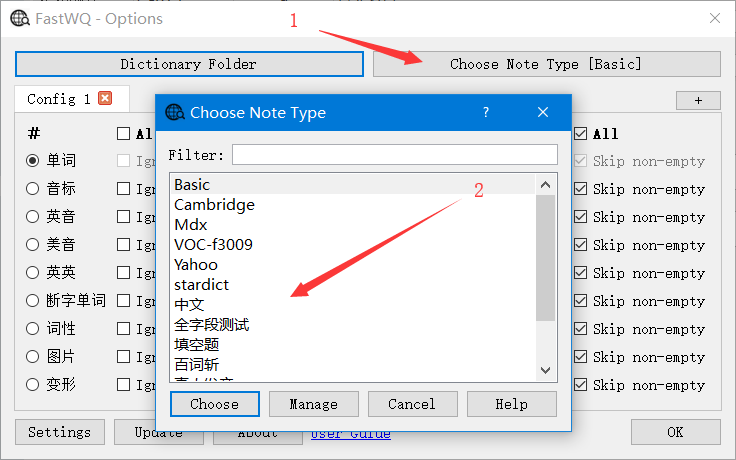
- Select Dictionary
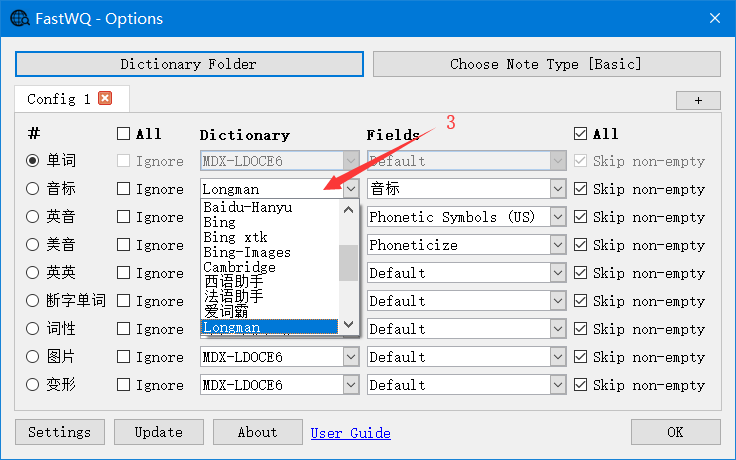
- Select Fields
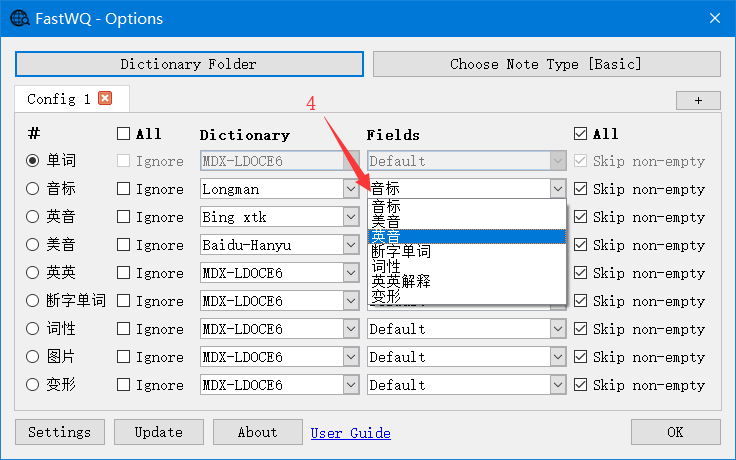
- Click OK button
‘Browser’ Window
- Select single or multiple words, click menu “FastWQ -> Query Selected” or press shortcut Default is Ctrl+Q.
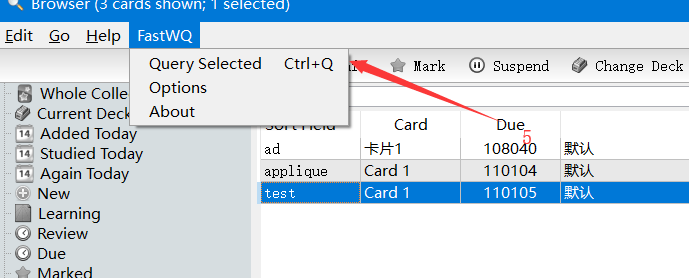
- Waiting query finished
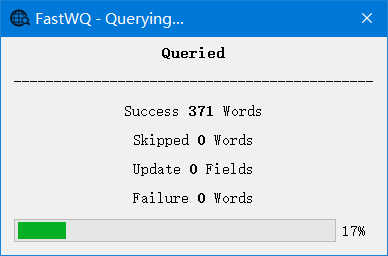
‘Add’ Window
- Click Add button in Browser window, open Add window
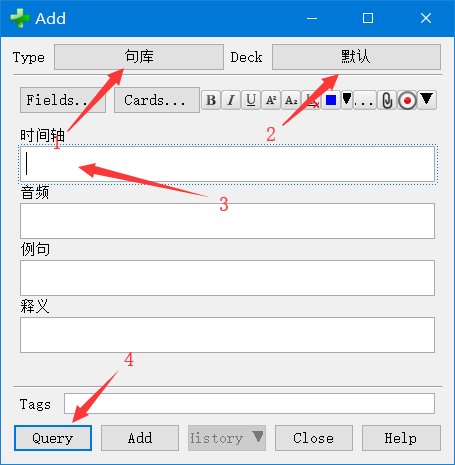
- Edit key field and click Query button